PebblePost Creative Specs & Guides
Introduction
Producing creative assets for your Programmatic Direct Mail campaigns is as easy as designing a typical digital ad creative. Our templates are designed to fit into your existing pixel-friendly digital marketing workflows.
Download creative templates by clicking on the desired link(s) provided in the "Size" column below.
| Format | Layout meas. based on 4.25 x 6" |
Size in inches |
Panel Dimensions folded formats in portrait display |
| |
|
4.25 x 6.00" |
(1) Front Panel: 1350 x 1875px (1) Mailing Panel: 970 x 1120px |
| 6.00 x 9.00" | (1) Front Panel: 1875 x 2775px (1) Mailing Panel: 1440 x 1660px |
||
| |
|
4.25 x 6.00" |
(3) Full Panel: 1350 x 1875px (1) Mailing Panel: 970 x 1120px |
| 6.00 x 9.00" | (3) Full Panel: 1875 x 2775px (1) Mailing Panel: 1440 x 1660px |
||
| |
|
4.25 x 6.00" |
(3) Full Panel: 1350 x 1875px (2) Folding Panel: 1313 x 1875px (1) Mailing Panel: 970 x 1120px |
| 6.00 x 9.00" |
(3) Full Panel: 1875 x 2775px (2) Folding Panel: 1838 x 2775px (1) Mailing Panel: 1440 x 1660px |
Exporting & Submitting Creatives
PebblePost supports high-resolution formats such as JPG or PNG. Please export your artwork into .JPG or .PNG before submitting it to our Creative Tool. For access to our Creative Tool please reach out to your PebblePost Account Team.
Why PNG and JPG and not PDF?
PebblePost's Print and Logistics network is digital-first in order to maximize speed and flexibility and reduce waste. PNG and JPG formats are high-resolution to ensure high quality, efficiency, and speed of delivery across our digital print network. Assets delivered according to our templates produce the same quality, color, and resolution as any other format (including PDF), and print in full color at 300dpi on our network of digital printing presses.
Paper Types & Finish Options
PebblePost uses the highest-quality paper, coating, and finishing options that are suitable for digital printing, and the thickest paper possible that can be run as first-class postage without moving to a different postal tier. Our goal is to deliver the most superior experience to consumers, while still being resilient in the mail stream.
Our Postcards come in 2 paper weights: 130# paper for Glossy & Satin Finishes; and 100# paper for a Matte finish.
Our Folds (4 and 6 Panels) are 80# paper and are most commonly run in a Glossy finish. Our standard and recommended practice is to use fugitive glue to close all our folds, as it's quicker than wafer seals and allows us to get in the mail stream within 24-48 hours.
PebblePost has undergone thorough testing and believes these paperweights and finish options deliver the best experience and are least likely to be smudged during transit, or ripped or damaged while opening.
Safe and Trim Lines
Each content panel template has two guidelines to ensure that your creative will be designed and printed correctly. In addition to following the below guidelines, PebblePost recommends that all artwork extends to the edge of the content panel (ex for coloring, design, or imagery) but that critical elements (such as logos & text) remain within the Safe Line.
Safe Line - All important elements like text, logos, and promotional offers should be placed inside the green safe line.
Trim Line - Location where the printed postcard or mailer will be trimmed. Anything outside of the trim line may be cut off during the manufacturing process. We recommend that you continue coloring or design (ex a pattern) of non-essential artwork to the edge, beyond the Trim Line, for the best experience.
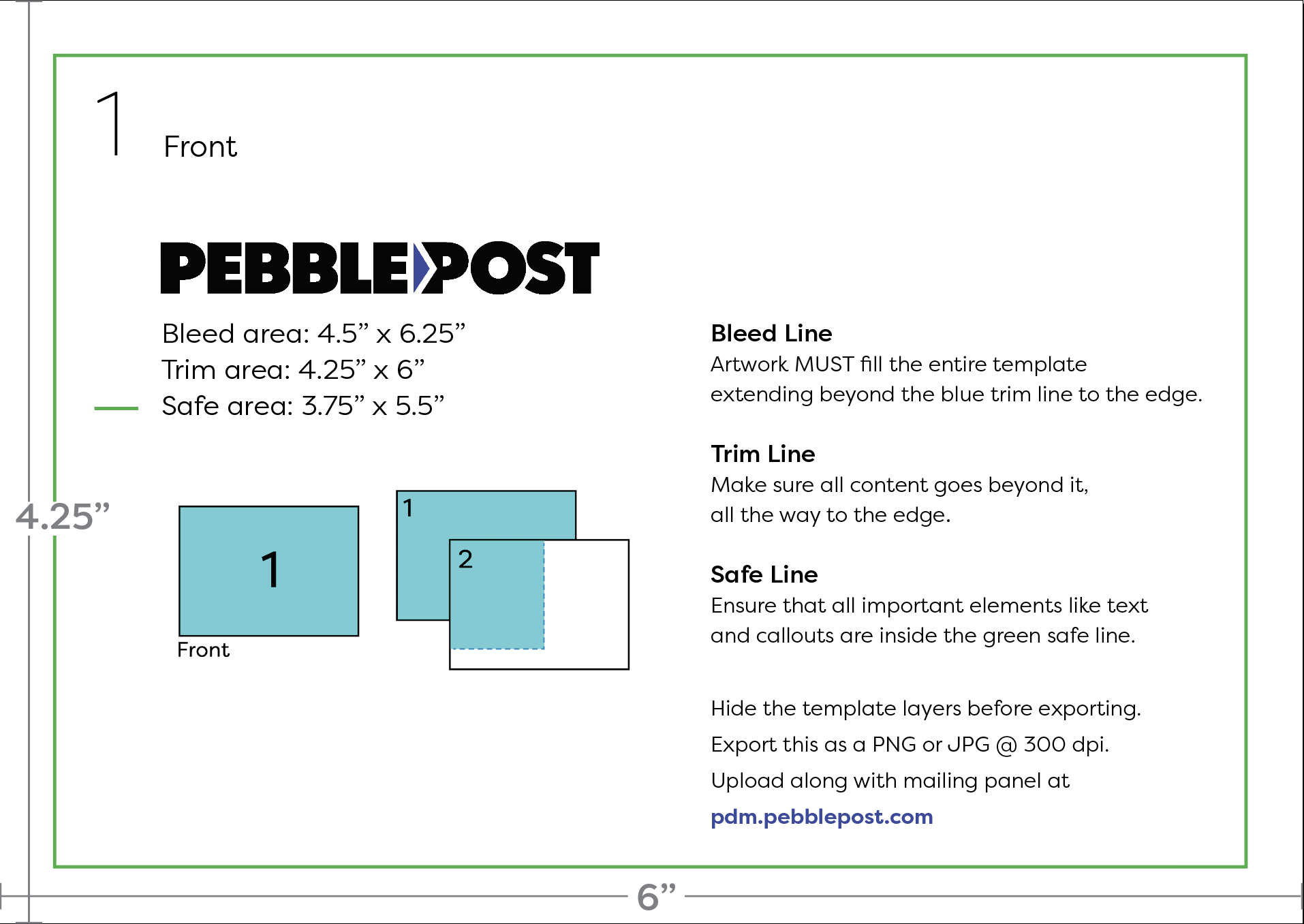
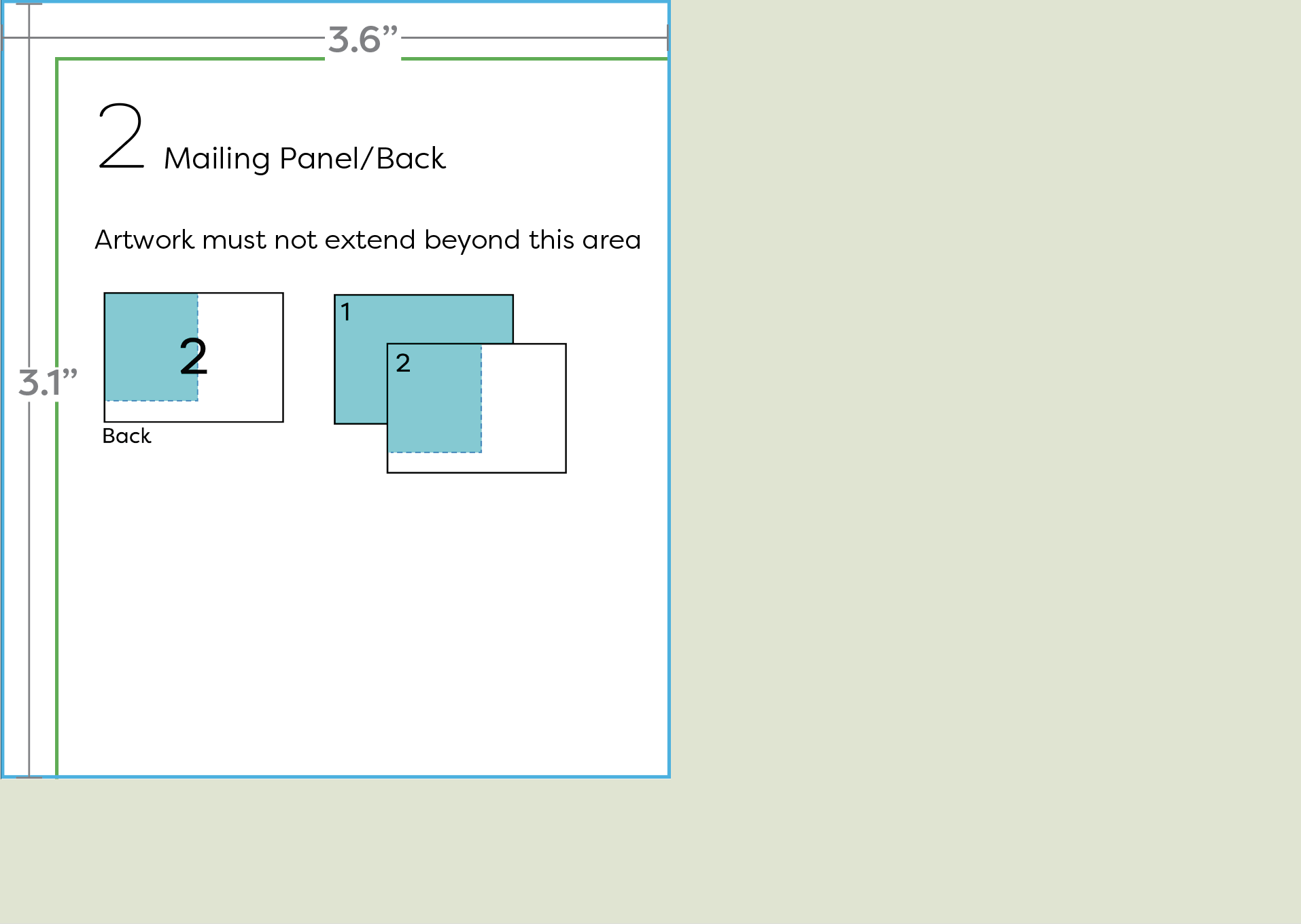
Promo Codes
Dynamic Promotional Codes:
PebblePost supports dynamic offer codes (one unique offer code per creative) on any 2 panels of your creative. For example, a Postcard can have the promo code on the front and back, but for a 6-panel Fold, you can choose which 2 panels to place the code (ex Back & 1 Panel inside). Offer codes will be printed in Helvetica in either white or black font, depending on the darkness of the area behind it. Dynamic promo codes have a 25 max character limit, and recommend only alphanumerical codes -we do not recommend special characters or spaces.
Do not upload your creative with a Dynamic Promo code on the creative - please leave a blank space of where the code should be. If it's not clear where the code should go, mock up a design of it and send to your PebblePost Account Team Member. As for supplying your codes via CSV or other file type, please reach out to your PebblePost Account Team Member for instructions.
Static Promotional Codes:
PebblePost also supports static promotional codes (ex "WELCOME10") that will be placed on every creative. These can be designed into the artwork directly, but we also ask you to manually type in the code into our creative tool when submitting. This allows us to break out performance accordingly. If you have multiple promotional codes on your creative, such as a tiered offer based on spend level - spend $100, get $10 off; spend $200 get $20 off, etc. - please enter in all the promotional codes, separated by commas.
Barcodes and QR Codes:
PebblePost supports static barcodes and QR codes provided they are designed onto the creative artwork. PebblePost does not currently support dynamic QR Codes that are individual per creative.
Promo Codes & Expiration:
PebblePost recommends having at least a 30-day buffer between the mail-send date and the expiration date. This is to ensure that users have enough time to receive the postcard and act on it (i.e. if you want to send mail on 3/1, please have your promo code expire on 3/31 or later).
Design Suggestions & Best Practices
Your creative will play an essential role in delivering success for your Programmatic Direct Mail® campaign. Here are some tried and true best practices to consider when designing:
- Keep it simple. A striking photo with a great call to action can grab the recipient's attention.
- Always add your brand name and logo on both front and back.
- Have a call to action that's direct, concise, and compelling.
- Offer codes improve performance- especially if they have an expiration date to encourage urgency. Include one in a prominent and visible location.
- Keep font sizes above 10pt - anything smaller may not render properly and is not legible. Likewise, stay away from thinly weighted fonts below 14pt.
Download Template Kit
Our template kit (.zip) contains PSD and InDesign files featuring full instructions for creating files for all of our formats including examples of real postcards for inspiration.
The templates can also act as the basis for getting started in the graphics and layout software of your choice.









